Misc Entities
| Entity | Description |
|---|---|
| misc_banner | Large flag, use angle to put the face in the right direction |
| misc_bigviper | Non-moving, massive version of misc_viper |
| misc_blackhole | A roughly 256x256 spinning blackhole |
| misc_deadsoldier | A dead soldier model |
| misc_easterchick | An easterchick model, uses all 3 models |
| misc_easterchick2 | An easterchick model, uses all 3 models |
| misc_eastertank | An easterchick model, uses all 3 models |
| misc_explobox | Barrels that can be pushed, and explode when shot |
| misc_gib_arm | Gib piece |
| misc_gib_head | Gib piece |
| misc_gib_leg | Gib piece |
| misc_insane | Insane soldier |
| misc_satellite_dish | Satellite dish that can be targeted |
| misc_strogg_ship | Flying space ship |
| misc_teleporter | A teleporter |
| misc_teleporter_dest | A teleporter destination |
| misc_viper | Flying space ship |
| misc_viper_bomb | A droppable bomb for the viper ship |
misc_bigviper
A simple one to use, it has no keypairs or options. It’s just a large ship model that can be placed anywhere in your map.
misc_blackhole
A roughly 256x256 sized ent that looks kind of neat. There are no options or flags to worry about.
misc_deadsoldier
A dead soldier model that can be changed via spawnflags.
spawnflags
1 on_back
2 on_stomach
4 back_decap
8 fetal_pos
16 sit_decap
32 impaled
misc_easterchick
This goes along with the misc_easterchick2 and misc_eastertank ents. A few quick steps to use these. First place a misc_eastertank on the floor. Then place a misc_easterchick so that it’s bottom side is aligned with the bottom side of the misc_eastertank. Finally put the misc_easterchick2 in the same place as the misc_easterchick.
| easterchick placement |
|---|
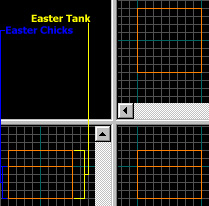 |
misc_explobox
Barrels that can be pushed around and explode when they are shot.
misc_gib
This includes the misc_gib_arm, misc_gib_leg, and misc_gib_head ents. This is often used along side with a target_spawner.
misc_insane
These are the wandering marines you see in the single player campaign. Here are the spawnflags on how to control them.
spawnflags
1 ambush: The insane marine will not react to you unless it has a direct line of sight. It will then follow you around unless a path is set.
2 trigger_spawn: If set, you must give the marine a targetname and have something else trigger it’s spawn. The typical usage is with a target_spawner.
4 crawl: This will cause the marine to crawl.
8 crucified: A crucified marine that can be used as a decoration.
16 stand_ground: The marine will stand in place and never move.
32 always_stand: The marine will not drop to it’s knees.
misc_satellite_dish
A satellite dish model that can be used with or without being triggered. If not triggered it will be a simple model. If triggered, it will tilt up, and then to the left. If you choose to trigger it, the animation for going back to the original position is not great, so it is best to use a trigger_once or a func_button with a wait value of -1 (never return).
misc_strogg_ship
Along with the misc_viper, these are the space ships that you see in some of the vanilla levels flying through the sky. They function in a similar way to a func_train.
To get them working, you will first need to place the ship entity anywhere in the level. Then make path_corner ents for the route you wish the ship to travel. Give the ship a target value to the first path_corner.
To keep a ship looping on the path, you will need to set a teleport spawnflag for the final path_corner and make sure it connects back to the first path_corner.
The last step is to create a trigger of any kind to turn the ship on. To always have the ship running use a trigger_always. Trigger the misc_viper or strogg_ship with the trigger_always.
keypairs
speed: default 300, the speed that the ship will travel
angle: the angle the ship wall face
misc_teleporter
This just teleports a player to a destination. There are a few other variants and options for a teleporter in jumpmod, but those mainly are used with a trigger_teleport.
keypairs
target: the name of the misc_teleport_dest that you want to travel to
misc_teleporter_dest
The landing zone for a misc_teleporter. It is recommended to place this 1 unit under the floor of your map in order to hide the platform it produces. An alternative ent that does not have a base like this ent does is an info_notnull.
keypairs
targetname: the name of the teleport destination
misc_viper_bomb
The first step to learning this is ent is to learn how to use the misc_viper ent.
The viper bomb must be placed at one of the path_corners of the misc_viper ent route. The bomb arc just like a real bomb, so it should be placed before the intended target. The bomb will travel horizontally roughly equal to half of it’s height.
The path_corner the bomb is placed on must be given a keypair for pathtarget that matches the viper_bomb targetname and pathtarget. For simplicity give it the name boom.
keypairs
dmg: Default 1000, the damage the bomb will do to things around it.
targetname: give it the name boom
pathtarget: give it the name boom
© Deine Mudda 2020