Turret Entities
| Entity |
|---|
| turret_base |
| turret_breach |
| turret_driver |
The turret_base, turret_breach, and turret_drive must all be used together, and have no use as individual entities. They are extremely difficult to get working correctly. I don’t advise you to use them unless you have some patience.
The first thing you need to do is crate the brushes that will make up the gun. It needs to face angle 0 in the world (directly right in the top-down view). It is easiest to make the base and barrel seperately.
| breach | base | combined |
|---|---|---|
 |
 |
 |
Once you make them, turn the base into a turret_base, and the barrel into a turret_breach. Give the turret_breach a targetname of breach. The breach and base must be coupled, so give them both the keypair team with the value 1. If you have multiple turrets you will need to give them different team values and names. Next give both the base and turret a angle keypair. It must be the same angle, and will be the angle the turret aims.
Next create an info_notnull that will be the place where the gun fires. To simplify this, place the notnull at the tip of the barrel. Give it a targetname of tip. Then give the turret_breach a target of tip to couple the two ents.
Next create a turret_driver give it a target of breach to couple it to the turret_breach. The turret_driver should be placed where you want him to stand. This should be a small platform on the turret_breach.
The final step is to create origin brushes in both the breach and the base. Choose two brushes and give them an origin surface property.
| complete assembly |
|---|
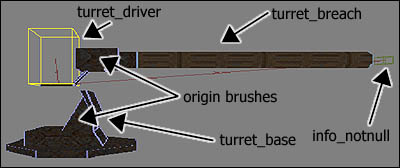 |
© Deine Mudda 2020